How to Change Mobile Number in Aadhaar Card?
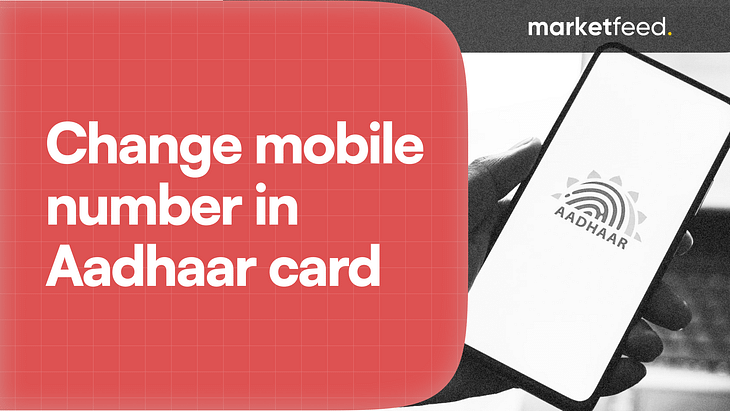
The Aadhaar card has become essential for accessing various services and verifying documents. To fully utilise the online features associated with Aadhaar, it is crucial to register your mobile number with the Unique Identification Authority of India (UIDAI). In this article, learn how you can change the mobile number linked to your Aadhaar card.
A registered mobile number is necessary to receive one-time passwords (OTPs) for authentication and use the mAadhaar app. If you need to change the mobile number linked with your Aadhaar card or your previously registered number is no longer valid, simply visit an Aadhaar Enrolment Centre. Changing the mobile number associated with your Aadhaar card cannot be done online.
Here’s How You Can Change Mobile Number in Aadhaar Card?
Follow the easy steps below to change the mobile number on your Aadhaar Card:
- Step 1: Locate and visit a nearby Aadhaar Enrolment Centre.
- Step 2: Request the Aadhaar executive for an Aadhaar Correction Form and fill it out.
- Step 3: Submit the form to the authorised officer
- Step 4: Pay the Aadhaar demographics update fee of Rs 50.
- Step 5: You will receive an acknowledgement slip with an Update Request Number (URN), which will help you track the status of your update request.
- Step 6: The mobile number update in Aadhaar will be complete within 30 days.
How to Check Mobile Number Update Status in Aadhaar Card
Given below are the simple steps to check the status of your mobile number update request:
- Step 1: Visit UIDAI’s Check Aadhaar Status page.
- Step 2: Input the URN that you received in the acknowledgement slip. Alternatively, you can input Service Request Number (SRN) or Enrolment ID (EID) to track the status.
- Step 3: Enter the captcha and click on “Submit”.
- Step 4: You will see the status of your update/mobile number change request.
How to Verify Aadhaar Card Mobile Number Online
There are two methods to verify the mobile number linked with your Aadhaar:
Method 1: Using verify email/mobile number option
- Step 1: Visit UIDAI home page.
- Step 2: Navigate to ‘MyAadhaar menu’ and click on ‘verify email/mobile number’ under ‘Aadhaar Services’.
- Step 3: Choose the verify mobile number option.
- Step 4: Enter your Aadhaar number and registered mobile number.
- Step 5: Enter the captcha and click on “Send OTP”.
If the mobile number you entered is linked to your Aadhaar in UIDAI’s database, a popup will be displayed saying the mobile number is verified. If it isn’t linked to your Aadhaar, the popup will say that the mobile number does not match UIDAI’s records.
Method 2: Using verify Aadhaar number option
- Step 1: Visit UIDAI home page.
- Step 2: Navigate to ‘MyAadhaar menu’ and click on ‘Verify Aadhaar Number’ under ‘Aadhaar Services’.
- Step 3: Enter your Aadhaar number.
- Step 4: Enter the captcha and click on ‘proceed & verify Aadhaar’.
On the screen, you will see your personal details, including your Aadhaar number and registered mobile number. From this screen, you can verify your registered mobile number.
Why Should You Link Mobile Number with Aadhaar?
To use all Aadhar services, it’s necessary to link your mobile number with Aadhaar. Here are some of the vital services offered by UIDAI/Aadhaar:
- All online Aadhaar facilities
- Pancard application (new/reprint)
- Digilocker
- mAadhaar App
- Mobile re-verification
- Mutual Find linking with Aadhaar
- Umang App
- Online EPF claims and withdrawals
In short, linking the updated mobile number with your Aadhaar is simple and easy. However, if you haven’t linked any mobile number to Aadhaar, check out our article on how to easily link Aadhaar to your mobile number.


Post your comment
No comments to display